Data visualization is an essential component of modern applications, when dealing with large datasets or complex information. One of the most effective libraries for creating interactive and customizable data visualizations is D3.js, a JavaScript library that leverages HTML, SVG, and CSS to produce dynamic, web-based visuals. D3.js provides developers with full control over their data visualizations, making it possible to create custom charts, graphs, and maps. For students in a full stack developer course in Hyderabad, learning to integrate D3.js into full stack applications offers a valuable skill set for building visually appealing and insightful applications. This hands-on guide explores the basics of D3.js, its benefits, and how to implement it in full stack projects.
Why D3.js for Data Visualization?
D3.js, short for Data-Driven Documents, is a powerful library for creating custom data visualizations. Unlike other charting libraries that offer pre-built chart types, D3.js provides a framework for building visualizations from scratch. This flexibility allows developers to tailor visual elements to meet the individual requirements of each application, making it suitable for complex data projects.
For students enrolled in a full stack developer course, D3.js provides an excellent opportunity to enhance their front-end skills. By mastering D3.js, developers can deliver data insights that are both visually engaging and highly functional, providing end-users with a better understanding of the data.
Key Benefits of Using D3.js in Full Stack Applications
D3.js offers a variety of elements that make it an ideal choice for data visualization in full stack applications:
- Customization and Flexibility: D3.js offers complete control over the visualization, allowing developers to build custom graphics that precisely match project requirements. You can create unique shapes, animations, and layouts that are difficult to achieve with pre-built libraries.
- Integration with Modern Web Technologies: D3.js seamlessly integrates with HTML, SVG, and CSS, enabling developers to build web-based data visualizations that are interactive and responsive.
- Data Binding: D3.js makes it easy to bind data to DOM elements, allowing you to create visuals that dynamically update as the data changes.
- Scalable and Lightweight: D3.js is highly efficient and scalable, making it ideal for projects that require intensive data processing and rendering.
Setting Up D3.js in a Full Stack Application
Integrating D3.js into a full stack application is a straightforward process. Let’s walk through the steps of setting up D3.js and creating a simple data visualization.
Step 1: Install D3.js
To get started with D3.js, include it in your project. You can add it via a CDN or install it using npm if you’re working with a JavaScript framework like React.
Step 2: Prepare Your Data
D3.js can handle various data formats, including JSON, CSV, and arrays. Prepare your data in the desired format, which will later be bound to DOM elements.
Step 3: Create an SVG Container
To render visualizations with D3.js, create an SVG container. D3.js uses SVG elements to render shapes, making it easy to create scalable graphics.
Step 4: Bind Data to Elements
Using D3.js’s data binding capabilities, map your data to visual elements. For example, if you’re creating a bar chart, bind the data to rectangles.
Building Interactive Data Visualizations with D3.js
One of D3.js’s most appealing features is the ability to add interactivity to your visualizations. Here are some ways to make your data visualizations more engaging:
- Adding Tooltips: Tooltips provide users with additional information when they hover over a chart element. In D3.js, you can add tooltips by appending title elements to each shape.
- Adding Transitions and Animations: D3.js allows you to animate elements, which adds a dynamic touch to your visuals. For instance, you can animate the bars in a chart as they load.
- Implementing Zoom and Pan: D3.js supports zoom and pan functionalities, enabling users to explore large datasets visually. This feature is especially useful for interactive maps and detailed data dashboards.
These interactive features make data visualizations more user-friendly, and students in a full stack developer course in Hyderabad can benefit from learning how to create data-driven UIs that engage users.
Integrating D3.js with Front-End Frameworks
D3.js can be seamlessly integrated with popular front-end frameworks like React, Vue, and Angular, enabling developers to build interactive data visualizations in full stack applications.
- React Integration: In React, D3.js can be used within components by managing D3’s DOM manipulations through the React lifecycle. For instance, you can initialize D3 visualizations in the useEffect hook to control when visualizations are rendered or updated.
- Vue Integration: Vue’s reactivity and component structure make it easy to incorporate D3.js, where D3 manipulations can be performed within Vue’s methods and lifecycle hooks.
For those in a full stack developer course, learning to integrate D3.js with these frameworks prepares them to build complex data dashboards and data-driven applications that cater to real-world demands.
Full Stack Data Visualization: Back-End Considerations
In a full stack application, the back end plays a very important role in managing and delivering data for visualization. Here are some best practices for working with D3.js in full stack applications:
- Data Formatting and Preprocessing: Clean and format data on the server side to reduce front-end processing. For example, if you’re working with a large dataset, preprocess the data to remove unnecessary details, reducing load times on the front end.
- API Integration: Create RESTful or GraphQL APIs that allow the front end to fetch data on demand. Using these APIs, D3.js can retrieve updated data dynamically, ensuring that visualizations reflect real-time changes.
- Caching and Pagination: For applications with extensive datasets, consider implementing caching and pagination to optimize data retrieval. This approach decreases the number of requests to the server and improves overall performance.
These back-end best practices are often covered in a full stack developer course, as they are essential for building efficient, scalable applications that handle large volumes of data.
Advantages of Using D3.js in Full Stack Projects
Incorporating D3.js into full stack applications offers several advantages for developers and end-users alike:
- Enhanced Data Insights: D3.js enables developers to turn raw data into meaningful visual insights, which can be used to improve decision-making, monitor performance, and identify trends.
- Responsive and Interactive Visuals: With D3.js, developers can create responsive visuals that work seamlessly across devices, providing users with a better experience.
- Customizable and Extensible: Unlike pre-built charting libraries, D3.js allows for complete customization, enabling developers to design visuals tailored to specific project needs.
For students in a full stack developer course in Hyderabad, these advantages make D3.js a valuable tool for building applications that require advanced data visualizations, such as dashboards, analytics platforms, and data monitoring tools.
Conclusion
D3.js is a powerful and versatile library for creating custom, interactive data visualizations in full stack applications. By mastering D3.js, full stack developers can build applications that present data in engaging and insightful ways, enhancing user experience and providing valuable data insights. For those enrolled in a full stack developer course or a full stack developer course in Hyderabad, learning to use D3.js equips them with skills that are highly suitable in today’s data-driven world.
From setting up D3.js to integrating it with front-end frameworks and back-end APIs, this guide has provided an overview of how D3.js can be used in full stack applications. By following best practices and leveraging D3.js’s customization and flexibility, developers can create compelling data visualizations that bring data to life and transform raw numbers into actionable information.
Contact Us:
Name: ExcelR – Full Stack Developer Course in Hyderabad
Address: Unispace Building, 4th-floor Plot No.47 48,49, 2, Street Number 1, Patrika Nagar, Madhapur, Hyderabad, Telangana 500081.
Phone: 087924 83183